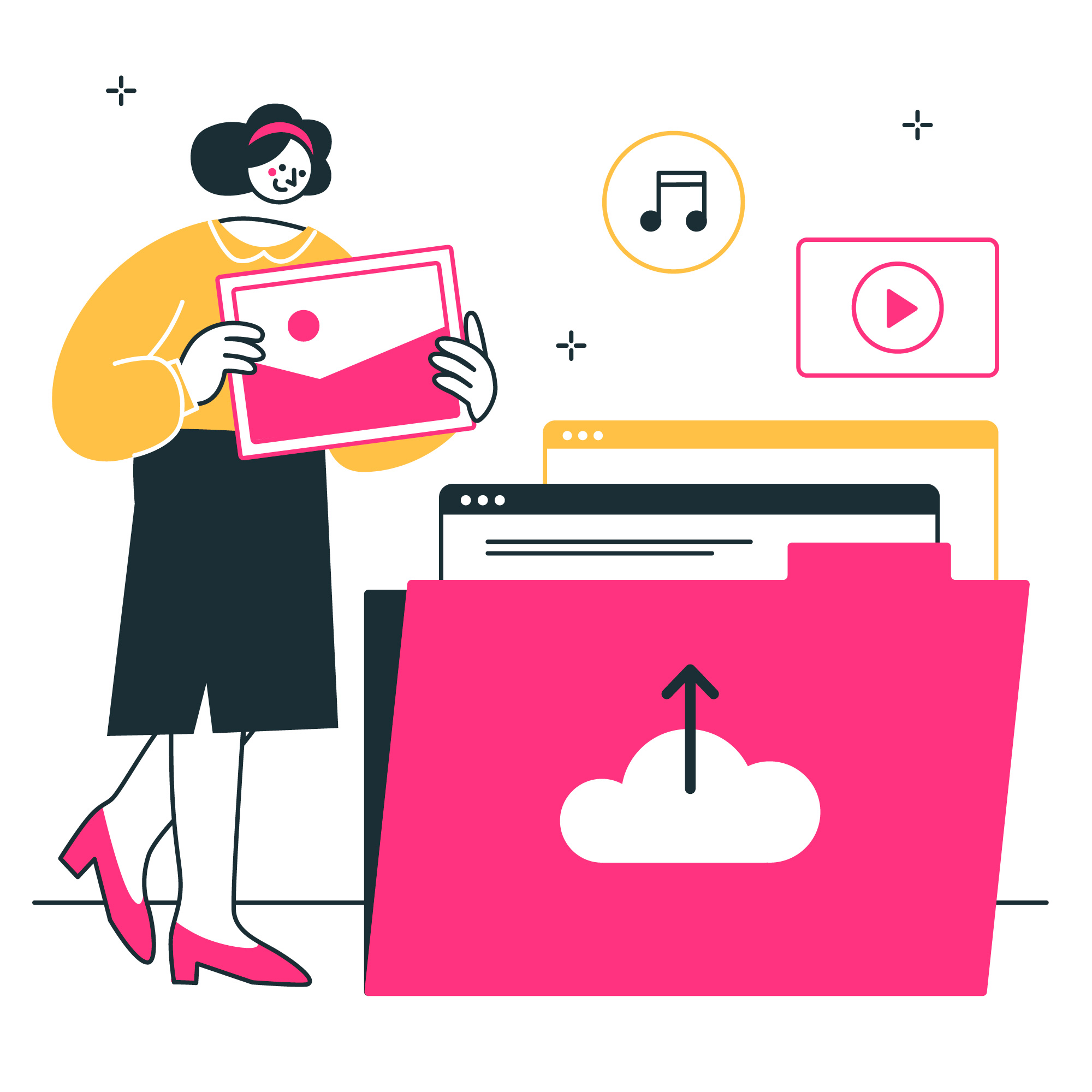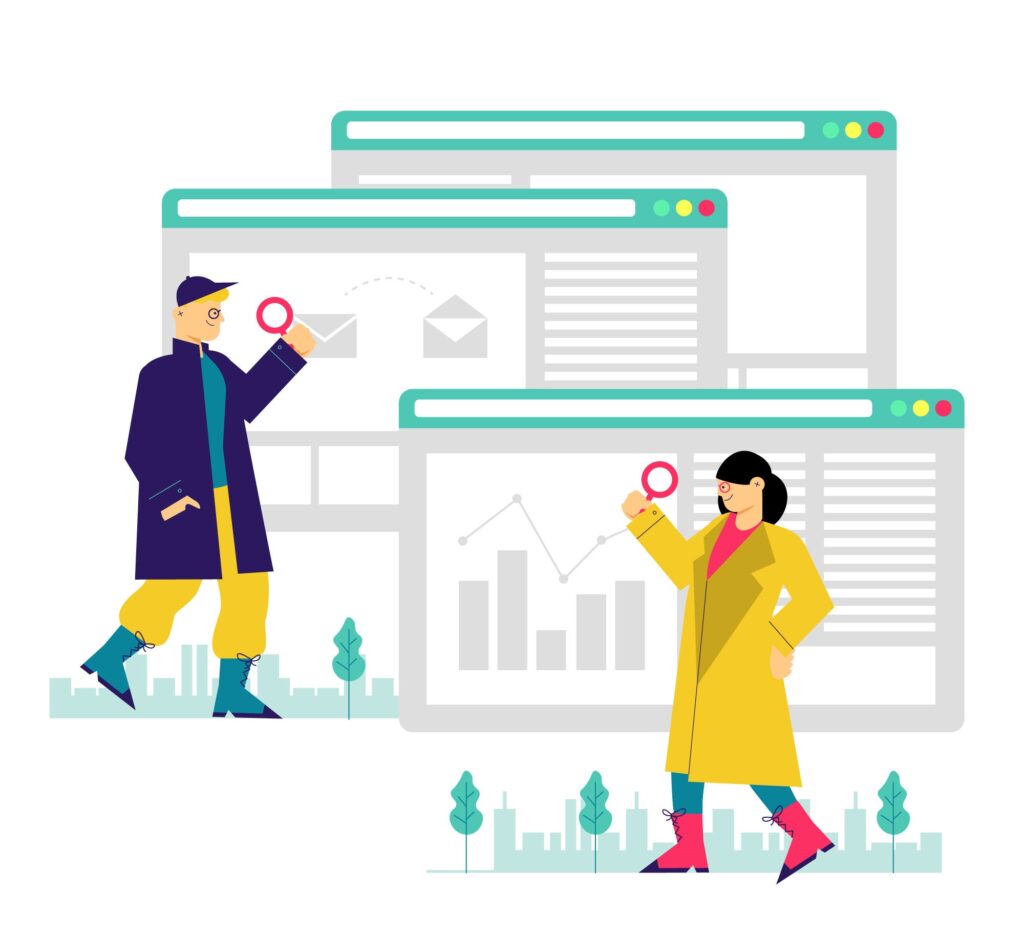Effective management and archiving of website screenshots are crucial for businesses, marketers, and developers alike. Whether you’re tracking design changes, monitoring competitor activities, or maintaining compliance records, having a well-organized system for managing website screenshots is essential. In this blog, we’ll explore best practices for managing website screenshots and archiving them efficiently. By following these guidelines, you can ensure that your screenshot data is accessible, secure, and useful.
1. Establish a Clear Naming Convention
A consistent naming convention is the foundation of organized screenshot management. When naming your files, include relevant details such as the website name, specific page or section, date of capture, and version number if applicable. For example, a screenshot from the homepage of “example.com” taken on August 1, 2024, could be named example-homepage-20240801-v1.png.
Benefits:
- Easier searching and retrieval of specific screenshots.
- Reduced confusion when multiple screenshots are taken from the same site.
- Clear identification of versions and updates.
2. Organize Screenshots by Categories
Categorizing your screenshots helps streamline navigation and retrieval. Depending on your needs, you can categorize them by:
- Website or Project: Group screenshots by the website or project they relate to.
- Date: Organize by date to easily track changes over time.
- Content Type: Separate screenshots by type, such as homepages, product pages, or blog posts.
- Purpose: Categories like compliance, A/B testing, design references, or competitor analysis can be useful.
Benefits:
- Efficient access to specific screenshots based on context.
- Enhanced organization for large volumes of data.
- Simplified archiving and retrieval processes.
3. Use Automation Tools for Capturing and Organizing
Automation tools, such as SnapifyWeb, offer a hassle-free way to capture and manage website screenshots. These tools can automatically capture screenshots at predefined intervals, categorize them based on your specifications, and even sync them with cloud storage solutions like Google Drive.
Benefits:
- Consistent and timely capturing of screenshots without manual intervention.
- Automated organization and archiving based on preset rules.
- Time-saving and reduced risk of human error.
4. Implement a Version Control System
Version control is critical when managing website screenshots for design or development projects. By maintaining a history of changes, you can easily compare different versions and track the evolution of a website. Label each screenshot with a version number and include a brief description of the changes made.
Benefits:
- Clear documentation of the website’s development and design history.
- Easy comparison between different versions for review and analysis.
- Efficient tracking of progress and decision-making processes.
5. Ensure Secure Storage and Backup
Security is paramount when storing sensitive data, including website screenshots. Use secure storage solutions and ensure regular backups to prevent data loss. Cloud storage services with robust security measures, such as encryption and access controls, are ideal for this purpose.
Benefits:
- Protection of sensitive information from unauthorized access.
- Assurance of data availability even in the event of hardware failure or data corruption.
- Compliance with data protection regulations.
6. Maintain a Consistent Archiving Schedule
Establish a regular schedule for archiving older screenshots. Depending on your needs, you may archive screenshots quarterly, biannually, or annually. Clearly define retention policies based on the relevance and importance of the data. Archived screenshots should be stored separately from active working files but should remain accessible for reference.
Benefits:
- Efficient use of storage space by removing outdated data.
- Easy access to historical data for analysis or compliance purposes.
- Streamlined data management processes.
7. Use Metadata and Tags for Enhanced Searchability
Adding metadata and tags to your screenshots can significantly improve their searchability. Include details such as the date, website name, category, and purpose in the metadata. Tags can be more specific, like “holiday promotion,” “homepage redesign,” or “SEO audit.”
Benefits:
- Quick and accurate retrieval of specific screenshots.
- Improved organization and contextual understanding of the data.
- Enhanced search capabilities, especially for large datasets.
8. Regularly Review and Clean Up Your Archive
Periodic reviews of your screenshot archive help ensure its relevance and accuracy. Remove duplicates, outdated versions, or screenshots that are no longer needed. This process helps maintain an organized and efficient archive.
Benefits:
- Reduced clutter and more efficient use of storage space.
- Enhanced relevance and quality of the archived data.
- Streamlined access to current and necessary information.
9. Document Your Processes and Protocols
Documenting your processes for capturing, organizing, and archiving screenshots is essential, especially if multiple team members are involved. This documentation should include guidelines for naming conventions, categorization, storage, and archiving protocols.
Benefits:
- Consistency in managing website screenshots across the team.
- Easy onboarding of new team members.
- Clear communication and understanding of the management process.
10. Leverage Screenshots for Insights and Analysis
Finally, use your well-organized screenshot archive to gain insights and conduct analyses. For instance, track the effectiveness of design changes, compare promotional campaigns, or analyze competitor strategies. Your archive becomes a valuable resource for making informed business decisions.
Benefits:
- Data-driven insights into website performance and user experience.
- Strategic decision-making based on historical data.
- Competitive analysis and benchmarking.
Conclusion
Managing website screenshots effectively requires a strategic approach that includes consistent naming conventions, categorization, automation, security, and regular archiving. By following these best practices, you can ensure that your screenshot data is organized, secure, and easily accessible. This not only streamlines your workflow but also provides valuable insights and documentation for your business.