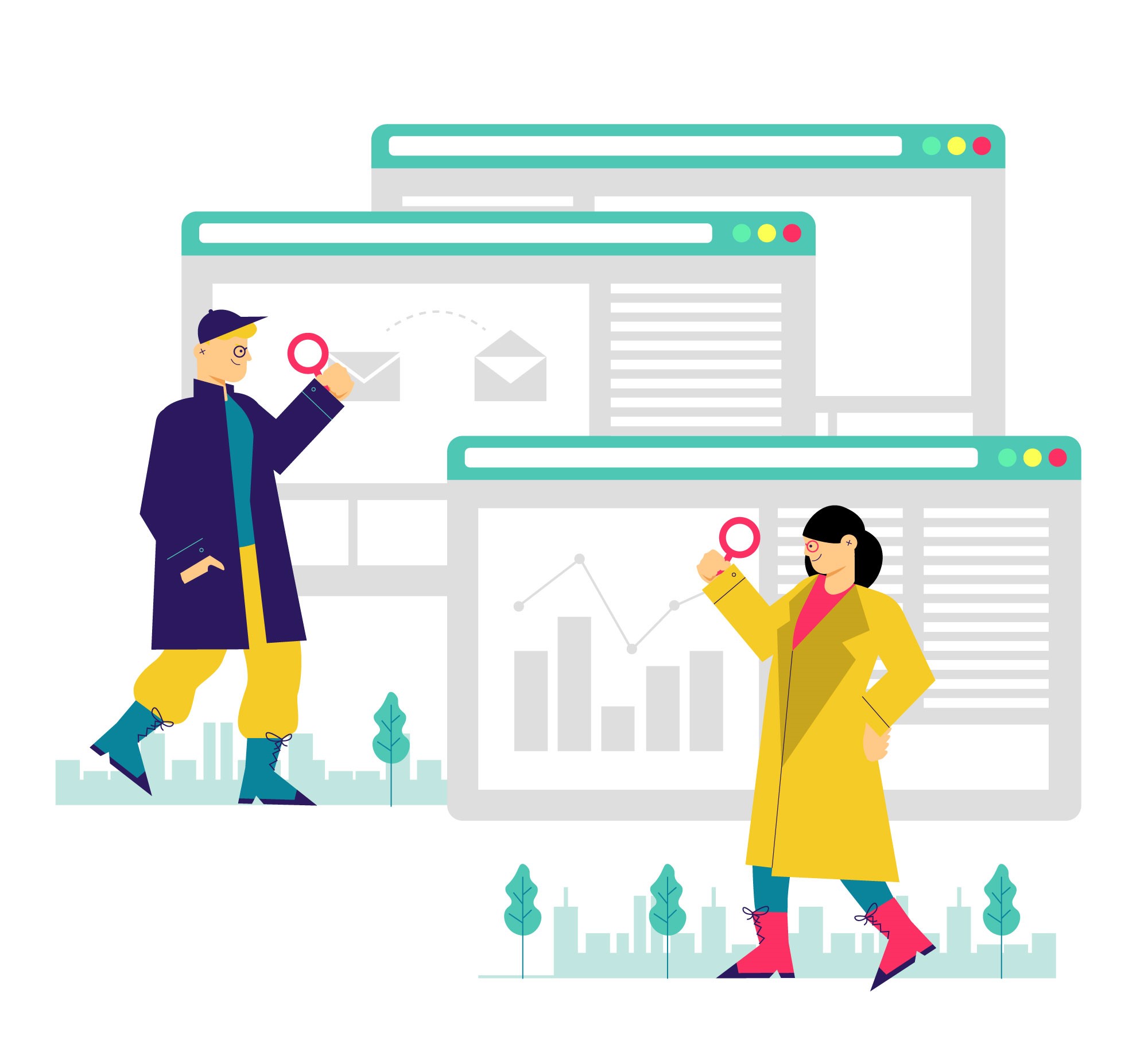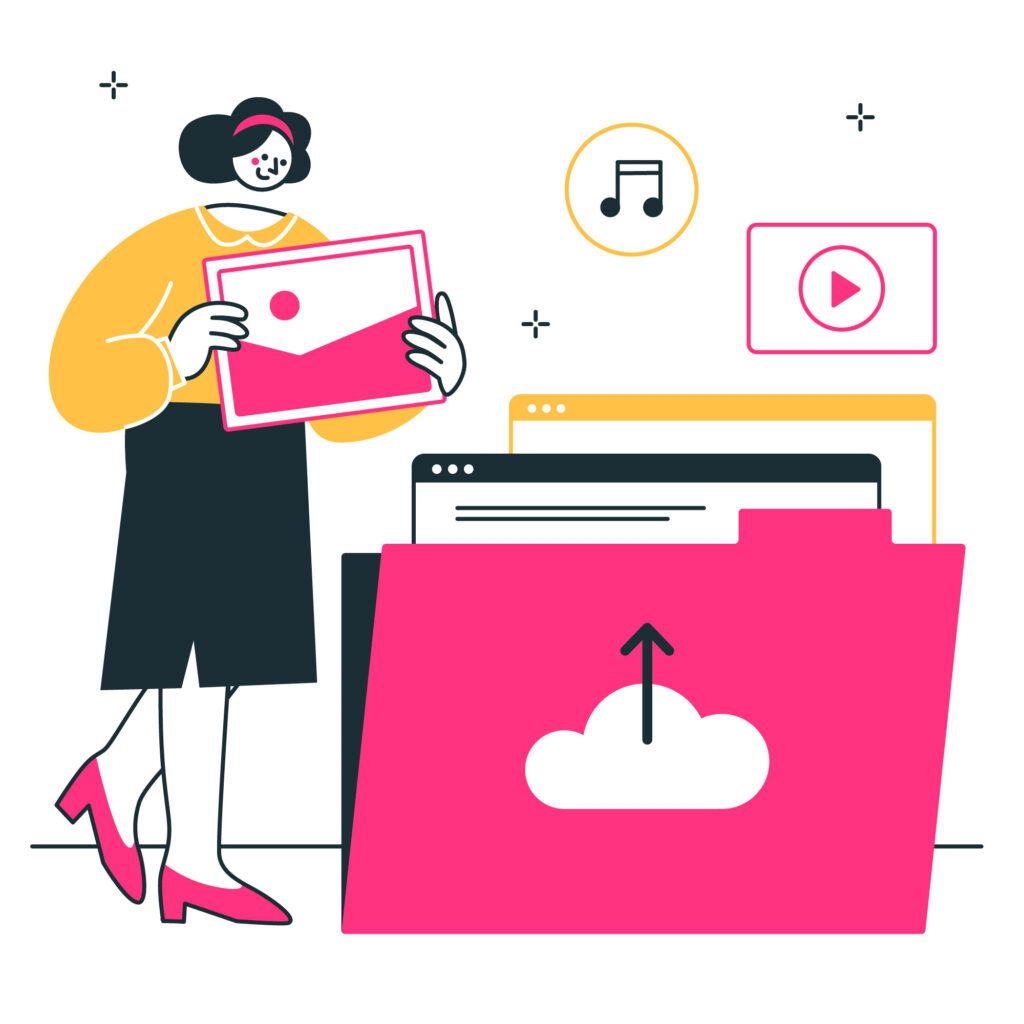In the fast-paced digital world, staying updated with the latest changes on your website and those of your competitors is crucial. Automated screenshots offer an efficient and reliable way to monitor these changes, ensuring you never miss an important update. This blog explores ten ways automated screenshots can enhance your web monitoring strategy, helping you stay ahead in the game.
1. Track Visual Changes on Your Website
Automated screenshots allow you to capture visual changes on your website over time. This is particularly useful for tracking design updates, layout adjustments, and content changes. By regularly taking screenshots, you can easily compare different versions of your site and ensure consistency. This feature is essential for maintaining a cohesive brand identity and user experience.
2. Monitor Competitor Websites
Staying informed about your competitors’ activities is vital for any business. Automated screenshots can capture changes on competitor websites, such as new product launches, promotional banners, or design updates. By keeping an eye on these changes, you can gain valuable insights into their strategies and adjust your own accordingly.
3. Ensure Compliance and Accountability
In industries with strict regulatory requirements, maintaining records of website content is essential. Automated screenshots provide a timestamped, visual record of your website’s content, helping you demonstrate compliance with regulations. For example, financial institutions and healthcare providers can use automated screenshots to keep track of changes in disclosures and other legally mandated information.
4. Document Website Errors and Issues
Automated screenshots can help you document and identify website errors or issues. By capturing screenshots at regular intervals, you can quickly spot problems such as broken links, missing images, or incorrect formatting. This makes it easier for your web development team to diagnose and resolve issues, ensuring a smooth and professional user experience.
5. Capture A/B Testing Variations
A/B testing is a common practice for optimizing website design and content. Automated screenshots can capture different variations of your website during A/B testing, allowing you to visually compare the changes. This visual documentation helps you better understand the impact of each variation and make data-driven decisions.
6. Monitor Content Updates and SEO Changes
Content and SEO strategies are constantly evolving. Automated screenshots enable you to track updates to meta descriptions, headers, and other on-page SEO elements. By monitoring these changes, you can ensure that your SEO efforts are consistent and effective. Additionally, you can keep an eye on changes made by competitors, helping you stay competitive in search engine rankings.
7. Keep Track of Seasonal and Promotional Changes
Businesses often update their websites to reflect seasonal events or promotions. Automated screenshots allow you to capture these changes, providing a visual record of how your website looked during specific campaigns. This is particularly useful for analyzing the effectiveness of different promotional strategies and planning future campaigns.
8. Archive Website Designs for Portfolio or Historical Reference
Designers and agencies can use automated screenshots to archive their work. By capturing screenshots of different website designs over time, you can create a portfolio showcasing your work. Additionally, these archives serve as a historical reference, allowing you to revisit past designs and draw inspiration for future projects.
9. Automate Reporting and Communication
Automated screenshots streamline reporting and communication within your organization. You can use these screenshots to create visual reports for stakeholders, highlighting key changes and updates. This visual documentation makes it easier to communicate the impact of web changes and strategies, ensuring everyone is on the same page.
10. Save Time and Resources
Manually capturing screenshots can be time-consuming and prone to errors. Automated screenshots eliminate the need for manual intervention, saving you time and resources. With automated tools, you can schedule screenshots at specific intervals, ensuring that you never miss an update. This efficiency allows your team to focus on more strategic tasks.
Conclusion
Automated screenshots are a powerful tool for web monitoring, offering numerous benefits from tracking visual changes to ensuring compliance and accountability. By integrating automated screenshot tools into your web monitoring strategy, you can stay informed, make data-driven decisions, and maintain a competitive edge.
To start using automated screenshots, subscribe to SnapifyWeb.com today and enjoy a 30-day free trial.
External Links:
- The Ultimate Guide to A/B Testing
- Importance of Compliance in Web Content
- How to Monitor Competitor Websites